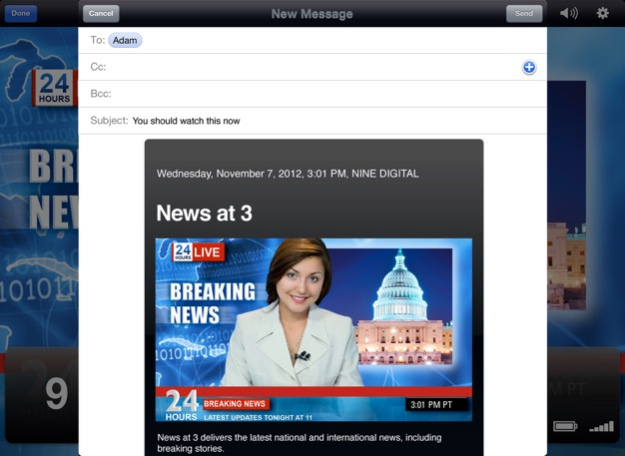EyeTV Mobile - Watch Live TV 2.0.2
Free Version
Publisher Description
Turn your iPad or iPhone into a portable television! Use this app with the EyeTV Mobile TV tuner to enjoy live TV on-the-go!
Features
• Watch live TV on your iPad & iPhone on-the-go
• Access major network TV with Dyle™ mobile TV coverage (see coverage map at www.elgato.com/eyetv-mobile)
• No internet connection required: EyeTV Mobile doesn’t touch your data plan
• Powerful, compact TV tuner connects easily to the dock connector port
• Works with Apple’s Lightning to 30-pin adapter (sold separately)
• Features a miniature telescopic antenna for convenient portability
• Alternative rod antenna included for enhanced reception at home or the office
About the EyeTV Mobile TV tuner
This app requires the Elgato EyeTV Mobile tuner. The compact TV tuner connects directly to your iPad or iPhone and receives digital TV via its supplied miniature telescopic antenna. EyeTV Mobile doesn’t need an internet connection so you can enjoy live TV as long as you want, without touching your data plan. To see whether you are able to access major network TV with Dyle mobile TV please check the Dyle mobile TV coverage map at www.elgato.com/eyetv-mobile
Real live TV. Without internet.
Watch live TV on your iPad and iPhone with EyeTV Mobile. Since the tuner technology uses special TV airwaves and is not streaming, you won’t need an internet connection, 3G/4G or a Wi-Fi hotspot to watch TV. EyeTV Mobile never touches your data plan, so you can enjoy real live TV in brilliant quality without waiting for any data to load.
It couldn’t be simpler.
Connect the compact EyeTV Mobile TV tuner. Launch the app, choose a channel, and start enjoying live TV right away.
Superior reception.
EyeTV Mobile is the only TV tuner of its kind to offer flexible antenna options. Position the telescopic antenna for great reception on-the-go, or connect the rod antenna in areas with poor reception – you decide. The proven MCX connector always ensures optimal signal transmission and prevents damage to the TV tuner or iPad or iPhone.
Take a break.
Distractions? No problem. Pause and resume live TV on your iPad or iPhone with EyeTV Mobile.
Convenient TV functions – no second screen required.
EyeTV Mobile brings convenient functions to your iPad and iPhone. You can email or tweet recommendations directly from the electronic program guide or even surf the Internet, all while still watching your favorite show. EyeTV Mobile turns your iPad or iPhone into a portable TV.
System Requirements
• EyeTV Mobile
• iPod touch (4th generation), iPhone 4, iPhone 4S, iPad, iPad 2 or iPad (3rd generation) with iOS 5.1 or later
• iPod touch (5th generation), iPhone 5, iPad (4th generation) and iPad mini require optional Lightning to 30-pin adapter (sold separately)
• Dyle mobile TV coverage (check www.elgato.com/eyetv-mobile for more information)
Important note
• The EyeTV Mobile app can display electronic program guide information transmitted in the digital TV stream. The availability and amount of program information varies depending on the channel.
Dec 16, 2014
Version 2.0.2
This app has been updated by Apple to display the Apple Watch app icon.
• New user interface.
• Compatibility with upcoming changes to the Dyle network.
About EyeTV Mobile - Watch Live TV
EyeTV Mobile - Watch Live TV is a free app for iOS published in the Recreation list of apps, part of Home & Hobby.
The company that develops EyeTV Mobile - Watch Live TV is SHENZHEN GENIATECH INC.,LTD. The latest version released by its developer is 2.0.2.
To install EyeTV Mobile - Watch Live TV on your iOS device, just click the green Continue To App button above to start the installation process. The app is listed on our website since 2014-12-16 and was downloaded 1 times. We have already checked if the download link is safe, however for your own protection we recommend that you scan the downloaded app with your antivirus. Your antivirus may detect the EyeTV Mobile - Watch Live TV as malware if the download link is broken.
How to install EyeTV Mobile - Watch Live TV on your iOS device:
- Click on the Continue To App button on our website. This will redirect you to the App Store.
- Once the EyeTV Mobile - Watch Live TV is shown in the iTunes listing of your iOS device, you can start its download and installation. Tap on the GET button to the right of the app to start downloading it.
- If you are not logged-in the iOS appstore app, you'll be prompted for your your Apple ID and/or password.
- After EyeTV Mobile - Watch Live TV is downloaded, you'll see an INSTALL button to the right. Tap on it to start the actual installation of the iOS app.
- Once installation is finished you can tap on the OPEN button to start it. Its icon will also be added to your device home screen.